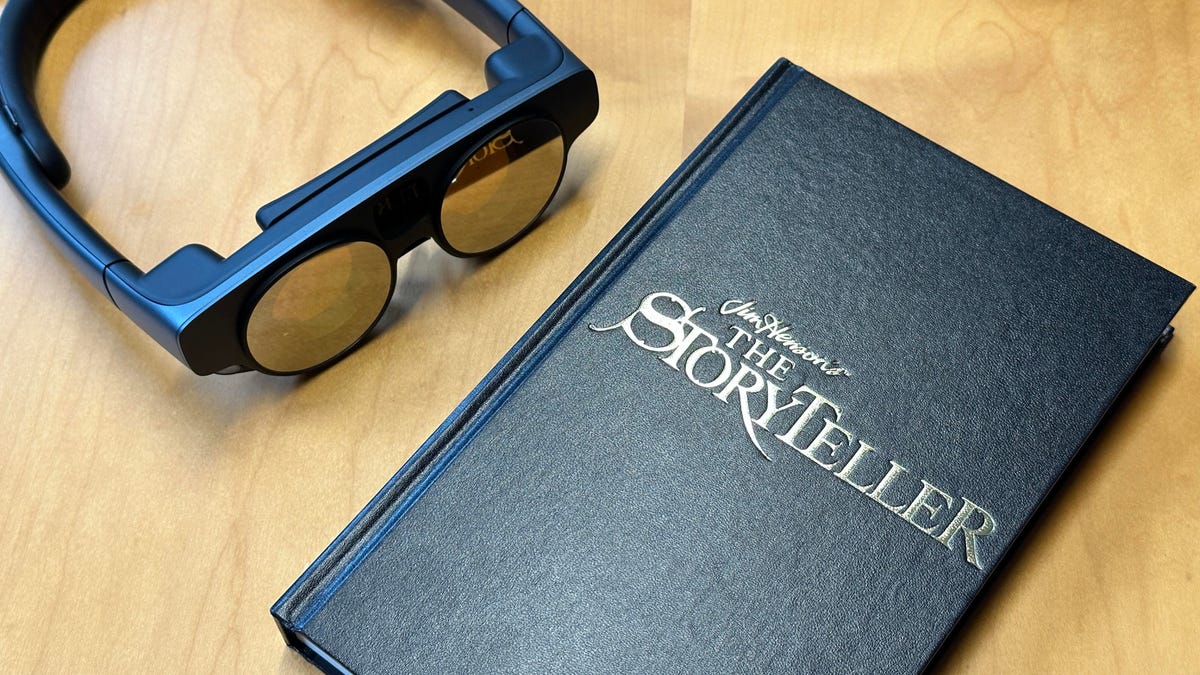VSync What is it and why do you need it? | ENBLE
VSync What is it and why do you need it? | ENBLE
Understanding VSync: The Key to Smoother Gaming
VSync, short for vertical synchronization, is a graphics technology that syncs a game’s frame rate with the refresh rate of a gaming monitor. Its main purpose is to address the issue of screen tearing, which can cause visual artifacts and break immersion in fast-paced games. But what does VSync really do and should you still use it?
Understanding VSync Technology
Screen tearing occurs when the monitor’s refresh rate is not synchronized with the frames per second produced by the graphics card. This often happens during fast motion or when the frame rate exceeds the monitor’s capacity. VSync helps alleviate this issue by limiting the frame rate output from the graphics card to match the monitor’s refresh rate. By synchronizing the drawing of frames onto the display, VSync prevents screen tearing and ensures a smoother gaming experience.
But VSync is not without its drawbacks. Enabling VSync can impact performance, as it forces frames to be fully rendered before being displayed. This can result in a lower frame rate and increased input lag. Furthermore, VSync only addresses screen tearing and does not improve resolution, colors, or brightness levels like HDR. It’s a preventative technology focused on solving a specific problem rather than enhancing overall visuals.
Is VSync Worth Using?
While VSync can effectively eliminate screen tearing, its impact on performance and potential input lag make it a debatable choice. In fast-paced games where every millisecond counts, the slight delay caused by VSync can hinder competitive performance. If you’re looking to maximize your gaming capabilities, it’s essential to fine-tune your settings accordingly.
- Zenbleed Choose between security and performance | ENBLE
- Chrome gets complete overhaul for its birthday | ENBLE
- Get a Babbel subscription for 66% off and learn a new language now.
One alternative to traditional VSync is Adaptive VSync, offered by Nvidia. This feature automatically enables or disables VSync based on the game’s frame rate and monitor’s refresh rate. Another option is Fast Sync, a more advanced form of Adaptive VSync that incorporates automatic triple buffering for improved frame data selection. AMD’s equivalent to Fast Sync is Enhanced Sync, which disables VSync when the frame rate drops below the monitor’s refresh rate.
Beyond VSync and its variants, there are other solutions in the market, such as Nvidia’s G-Sync and AMD’s FreeSync, which aim to provide even better synchronization and image quality. These technologies sync the refresh rates and data between the GPU and monitor, resolving issues like tearing and image precision. However, their compatibility is limited to specific graphics cards and monitors.
Enabling VSync
Enabling VSync is relatively simple if you have a compatible graphics card. Most games allow you to toggle VSync within their graphics settings menu. Alternatively, you can use the control panel of your GPU manufacturer, such as the Nvidia Control Panel, to manage global VSync settings.
To enable VSync using the Nvidia Control Panel, follow these steps:
- Launch the Nvidia Control Panel by searching for it in the Start menu.
- Navigate to the 3D settings section.
- Under the Global Settings tab, find the Vertical Sync option.
- Select “On” from the drop-down menu to activate VSync.
Remember to consider your monitor’s capabilities and your specific gaming needs before deciding to enable or disable VSync. Experimentation and fine-tuning are essential to find the optimal settings for a smooth, immersive gaming experience.
VSync with Nvidia Control Panel