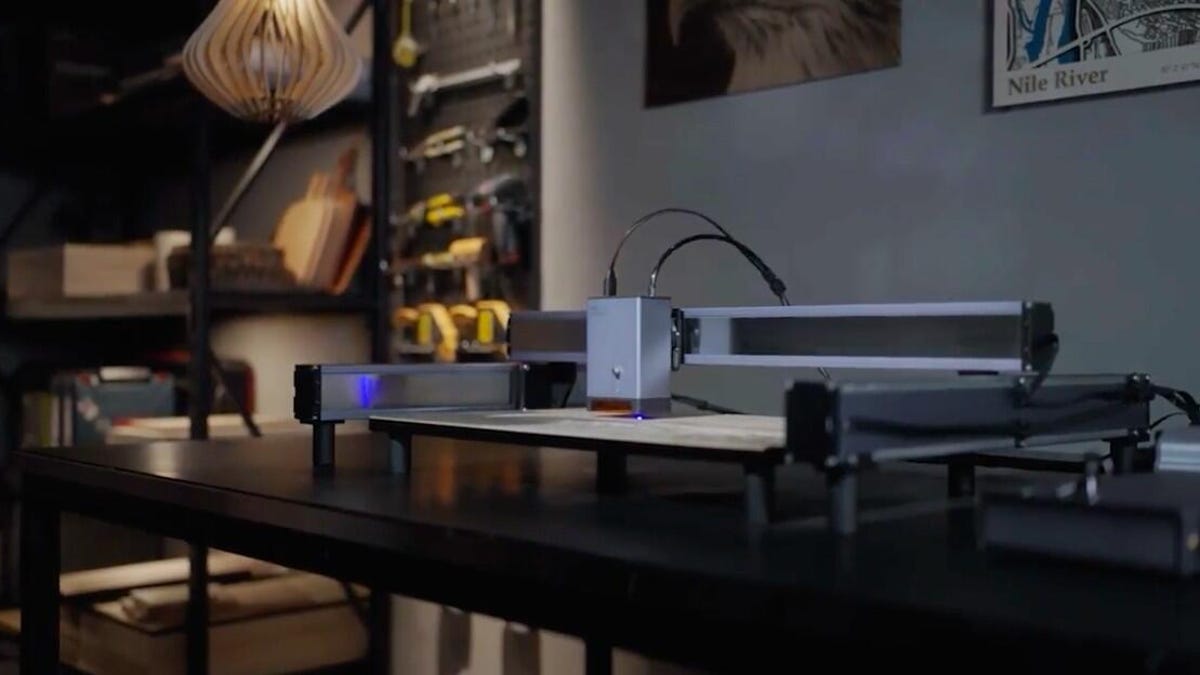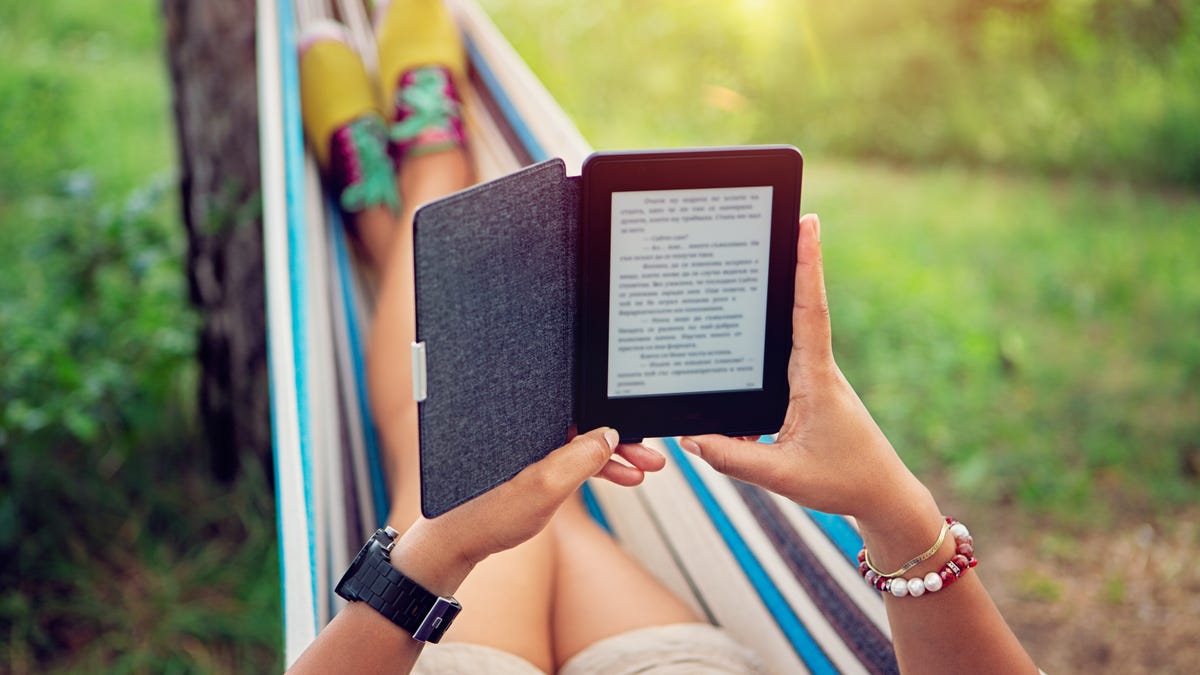Best iPads for school and more.
Best iPads for school and more.
The Best iPads of 2023: A Comprehensive Overview
Apple’s iPad lineup is arguably unmatched by any other tablet maker. While our list only features what ENBLE thinks to be the four best options, each iPad is fit for different students, professionals, and creatives alike for multiple use cases. From the iPad Mini to the iPad Air, these premium tablets consistently find their way to the top of performance charts. They offer 10 hours of battery life, clear and crisp displays, and access to thousands of apps in the App Store.
Apple’s iPad lineup has continually impressed consumers with its premium tablets that offer top-notch performance and a wide range of features. With each new iteration, Apple has updated and enhanced the iPadOS, providing valuable features that set the tablets apart from the iPhone. The latest version, iPadOS 17, set to arrive in the fall, promises even more exciting features such as interactive widgets, webcam support, and better support for PDFs.
The Best iPads of 2023
iPad Pro (6th generation)
The iPad Pro (6th generation) is our top pick for the best iPad overall.
Pros: – iPadOS 16.1’s new multitasking features – Strong performance thanks to the M2 chip
Cons: – Most expensive by a long shot – Not many changes compared to the previous model
More details:
- Display: 11-inch Liquid Retina display or 12.9-inch Liquid Retina XDR display with ProMotion and True Tone
- Processor: Apple Silicon M2
- Storage: 128GB, 256GB, 512GB, 1TB, or 2TB
- Biometrics: Face ID
- Colors: Silver, space gray
- Cameras: 12MP wide, 10MP ultrawide rear, and 12MP TrueDepth FaceTime front
- Weight: 11-inch: 1.03 pounds, 12.9-inch: 1.5 pounds
- Dimensions: 11-inch: 9.74 x 7.02 x 0.23 inches, 12.9-inch: 11.04 x 8.46 x 0.25 inches
- Connections: USB-C Thunderbolt/USB-4
- Battery life: 10 hours
The 6th generation iPad Pro features the powerful M2 processor, making it the best overall option. The M2 chip consists of 20 billion transistors, 25% more than the previous M1 chip. With the M2 processor, the iPad Pro delivers impressive performance, boasting download speeds up to 2.4Gbps and up to 35% faster graphics performance. It supports the 2nd-generation Apple Pencil and offers new features such as Stage Manager for multitasking and hover sensing. The iPad Pro, combined with iPadOS and the M2 chip, is as close as you can get to a laptop without actually buying one.
iPad (10th generation)
The iPad (10th generation) is our top pick for the best base model iPad.
Pros: – Modern design – USB-C port – Landscape front-facing camera is superior to other iPad models – Four colors to choose from
Cons: – $120 more than its predecessor – Dongle required to charge Apple Pencil (1st generation)
More details:
- Display: 10.9-inch Liquid Retina display with True Tone
- Processor: A14 Bionic chip with 16-core Neural Engine
- Storage: 64GB or 256GB
- Biometrics: Touch ID
- Colors: Silver, Pink, Blue, Yellow
- Cameras: 12MP f/1.8 wide, 12MP Landscape f/2.4 front
- Weight: 1.05 pounds
- Dimensions: 9.79 x 7.07 x 0.28 inches
- Connections: USB-C, Smart Connector
- Battery life: Up to 10 hours of video playback with USB-C charging
The 10th generation iPad offers great value with features similar to the more expensive Pro and Air models. It comes with a modern design, a USB-C port, and a superior landscape front-facing camera. The A14 Bionic processor powers the iPad, providing smooth performance. The iPad is compatible with the Magic Keyboard Folio, making it a versatile option. However, it does require a dongle to charge the 1st-generation Apple Pencil, which can be a hassle.
iPad Air (5th generation)
The iPad Air (5th generation) is our top pick for the best iPad for anyone.
Pros: – M1 processor – 5G connectivity – Touch ID sensor doubles as a power button – Compatible with Magic Keyboard and 2nd-generation Apple Pencil
Cons: – Same design as the Air in late 2020
More details:
- Display: 10.9-inch Retina display
- Processor: Apple Silicon M1
- Storage: 64GB or 256GB
- Biometrics: Touch ID
- Colors: Space gray, starlight, pink, purple, blue
- Cameras: 12MP rear, 4K video, 12MP Ultra Wide camera
- Weight: 1.02 pounds
- Dimensions: 9.74 x 7.02 x 0.24 inches
- Connections: USB-C port
- Battery life: 10 hours
The 5th generation iPad Air offers impressive performance with its M1 processor and 5G connectivity. It shares a similar design to the Air released in late 2020 but packs more power. In performance tests, it matches the iPad Pro in many aspects. The iPad Air is compatible with the Magic Keyboard and the 2nd-generation Apple Pencil. With its vibrant display and powerful features, the iPad Air is perfect for users who want a tablet for both work and play.
iPad Mini (6th generation)
The iPad Mini (6th generation) is our top pick for the best compact iPad.
Pros: – USB-C port – Support for the 2nd-generation Apple Pencil – Charges the Apple Pencil – Touch ID in the top button
Cons: – $150 more for cellular connectivity – Smaller and more expensive than other models
More details:
- Display: 8.3-inch Liquid Retina display
- Processor: A15 Bionic
- Storage: 64GB or 256GB
- Biometrics: Touch ID
- Colors: Space gray, pink, purple, starlight
- Cameras: 8MP rear, 1080p video, 12MP FaceTime camera with Center Stage
- Weight: 0.65 pounds
- Dimensions: 7.69 x 5.3 x 0.25 inches
- Connections: USB-C
- Battery life: 10 hours
The iPad Mini is the perfect choice for those who prefer a smaller and more portable device. It features a powerful A15 Bionic processor and an increased display size from 7.9 inches to 8.3 inches while maintaining a compact size. The Mini supports the 2nd-generation Apple Pencil and provides a spot on the side of the tablet to charge it. It excels in graphics performance and is great for drawing or writing notes. However, if size is not a priority, other iPad models may be more cost-effective options.
Choosing the Best iPad for You
Deciding between the base model iPad, the iPad Air, or the iPad Pro depends on your specific needs. For consumption activities like watching videos and reading news, the base model iPad is a suitable choice. If you require more productivity features such as emailing, messaging, writing, and web browsing, the iPad Air is worth considering. The iPad Pro is ideal for users who need a laptop replacement and want to push the tablet to its limits by connecting multiple accessories and monitors.
- iPad Pro: The best overall option. This iPad can completely replace your laptop with its impressive power.
- iPad: The portability of a tablet without replacing your computer. The new 12MP ultra-wide camera even beats out the Pro.
- iPad Air: To use your tablet for work and play. Compatible with the 2nd-generation Apple Pencil and lightweight.
- iPad Mini: A smaller, more manageable iPad model with an 8.3-inch Liquid Retina display and excellent graphics performance.
How We Chose These iPad Models
Our selection process for the best iPads involved testing the tablets, reading reviews from both consumers and product reviewers, and considering important factors such as availability, compatibility with accessories like the Apple Pencil, and pricing. Our team of writers, including Jason Cipriani and June Wan, who have years of experience with tablets, worked together to curate this comprehensive list.
Frequently Asked Questions
What is the best iPad for kids?
The base model iPad is the best tablet for kids, as it is easy to use, lightweight, and offers long-term versatility as their needs change. The iPad Mini is also a good option for smaller hands.
What is the best iPad for drawing?
The iPad Pro is the best iPad for drawing, thanks to its mini LED display, referred to as Liquid Retina XDR, which provides excellent brightness and color contrast. It is also compatible with the 2nd-generation Apple Pencil.
What is the best iPad for students?
The iPad Air is the best iPad for students as it offers many of the same features as the powerful iPad Pro but at a more affordable price. It is compatible with the Magic Keyboard and the 2nd-generation Apple Pencil, providing versatility for students’ needs.
Should I get the iPad Pro or the iPad Air?
While the iPad Pro offers the best and most updated features, the iPad Air is a great option for users who want to use the tablet for work and play without compromising on performance or features.
What are the differences between an iPad, Amazon Fire, and a Samsung tablet?
Amazon’s Fire tablets are designed as entry-level devices that offer basic features and limited app selection. Samsung tablets, on the other hand, run on Android OS and are closer to iPads in terms of performance, design, and features. Samsung’s Galaxy Tab S series is ideal for power users, while the Galaxy Tab A series caters to those with simpler needs. iPads, with their superior performance and extensive app selection, provide a premium tablet experience.
Are there alternative iPad models to consider?
If you want to pay less and don’t mind older versions, you can consider buying a renewed iPad from Amazon’s Renewed Store, where high-quality, like-new products that are refurbished and pre-owned are available.
In conclusion, Apple’s iPad lineup offers a range of options suitable for various needs and budgets. Whether you prioritize power, portability, or versatility, there is an iPad model that will meet your requirements. By considering factors like performance, design, and compatibility, you can confidently choose the best iPad for your specific use case.