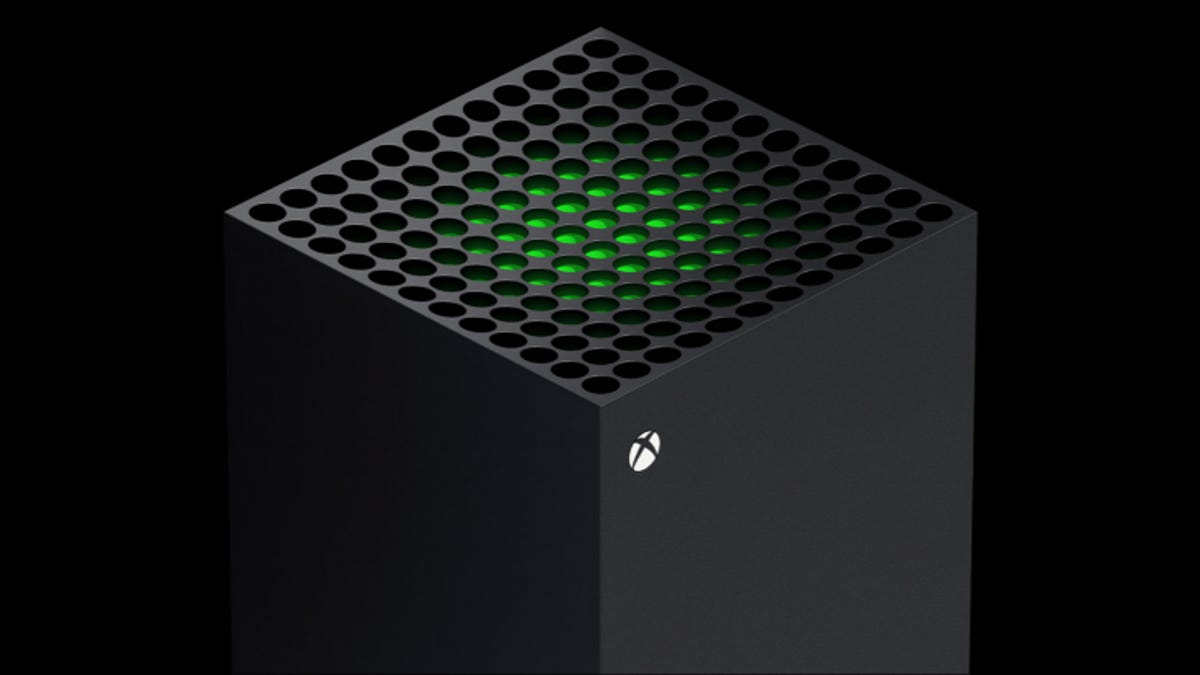9 things you need to know before switching to Linux
9 things you need to know before switching to Linux
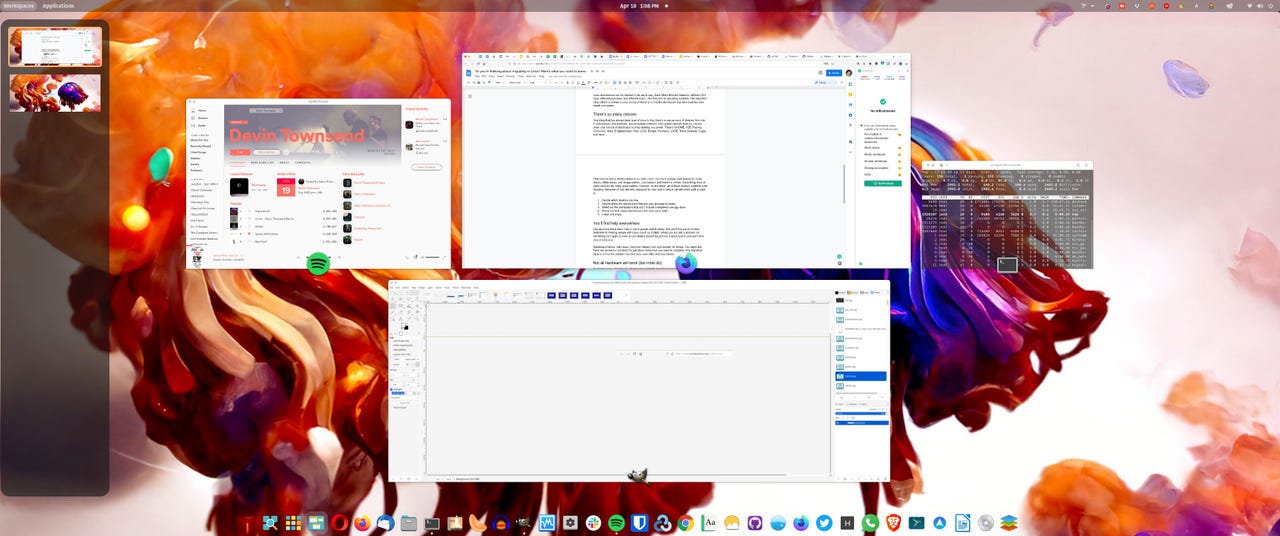
The Linux ecosystem is on the rise, gaining popularity for several compelling reasons. From its deep integration in the enterprise business space to its cost-effectiveness and ability to revive aging computers, Linux has become a viable option for a wide range of users. But what really makes Linux shine is its user-friendliness, which has evolved dramatically over the years. If you’re considering migrating from Windows or macOS to Linux, here’s what you need to know.
-
It’s easier than you think In the past, using Linux required a steep learning curve, with command-line operations as a necessity. However, today’s Linux distributions have made significant strides in usability, offering user-friendly graphical interfaces that rival those of Windows and macOS. In fact, Linux has become so user-friendly that you can navigate the desktop without ever touching the terminal window. Linux is less prone to breaking than Windows, making it an excellent option for both novice and experienced users.
-
Linux is not just a kernel Linux is often mistaken as just a kernel. While it is true that all versions of Linux use the Linux kernel, this distinction is largely irrelevant to new users. Linux should be seen as both an operating system and a kernel, with the kernel forming the foundation of the OS. The technical details are not important for everyday users, and what truly matters is the cohesive package of Linux as a whole.
-
Distributions are just different “brands” of the Linux operating system When exploring the Linux world, you will encounter a vast array of distributions, each with its own unique features, graphical user interfaces, and purposes. Viewing distributions as “brands” of the Linux operating system helps to simplify the selection process. Much like choosing a pair of shoes, you will want to find a distribution that aligns with your needs and preferences. Popular choices include Ubuntu, Linux Mint, Fedora, and Pop!_OS, among many others.
-
There are so many choices Variety is one of Linux’s greatest strengths. Not only are there numerous distributions to choose from, but there is also a wide range of desktop environments, software, and hardware options available. Selecting a Linux distribution starts with choosing a desktop environment that suits your preferences. From there, you can narrow down the distributions based on the desktop of your choice and whether they include a user-friendly app store. It is worth noting that certain distributions, such as Arch-based ones, are better suited for experienced users.
-
You’ll find help everywhere The Linux community is known for its willingness to help and support newcomers. Countless websites, forums, and dedicated communities exist to provide assistance and solutions for Linux-related queries. When encountering a problem or seeking clarification, a simple Google search will lead you to a wealth of resources. Embrace the fact that multiple solutions often exist for a given task, allowing you to find the one that best suits your needs and skills.
-
Not all hardware will work (but most do) While Linux is generally known for its excellent hardware support, certain peripherals, such as scanners and wireless chips, may encounter compatibility issues. However, one of Linux’s strengths is its live image feature, allowing you to test a distribution without making any changes to your hard drive. This enables you to determine if the distribution supports all the hardware you require before making a commitment.
-
You won’t want for apps Gone are the days when Linux was primarily associated with software tailored for scientists, students, and developers. Today, Linux offers a wide range of applications for web browsing, media playback, image editing, and other daily tasks. While not every proprietary software finds its equivalent in the Linux world (such as Adobe Photoshop), powerful alternatives, like GIMP, fulfill most users’ needs.
-
You’ll use your password more often Linux takes security seriously, and this is reflected in its permission system. Unlike Windows, which often allows software installations without entering a user password, Linux requires authentication whenever heightened privileges are necessary. While this may initially feel like an inconvenience, it contributes to the overall security and stability of the system.
-
It’s more secure but… Linux has long been touted as more secure than Windows, but that does not mean it is immune to vulnerabilities. Like any operating system, Linux is susceptible to network-based threats. To mitigate this risk, it is crucial to keep your Linux distribution and installed applications up to date. Most Linux distributions offer easy-to-use update mechanisms, often requiring only a software restart. Regular updates will help ensure the ongoing security and stability of your Linux system.
In conclusion, Linux has come a long way in terms of user-friendliness, making it a viable alternative to Windows and macOS. From its ease of use and vast array of choices to its security and compatibility, Linux has become an appealing option for users of all skill levels. If you’re tired of the headaches associated with other operating systems, Linux may be the answer you’ve been looking for.